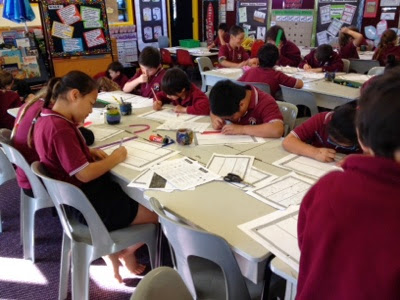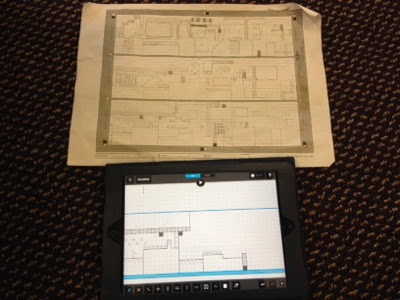We have completed our cross country and speeches. We had some amazing speeches - Mrs Griffin has used some of them to create a poster showing Voice. We have some awesome examples of powerful imagery and personal humour to create unique voice in our writing.
We have been learning all about multiplication and developing our multiplicative thinking. We have spent a lot of time working with arrays and skip counting as we build up to using multiplication facts to solve problems.
In our literacy time, we have been creating book reports for the stories we are reading. We have been learning to identify the point of view a story is told from. This has been challenging, but can really help our understanding of a story, especially if it is written in the first person. We have also been refining our skills at identifying the Author's Purpose and Summarising a story.
On the topic front, we have been looking at Art History and the development of symbols and language over time. So far, we have created some cave art, Egyptian hieroglyphics and Roman mosaic art (pictures coming soon)
Last, but certainly not least, we have been studying computer coding in Room 8. This is some pretty exciting stuff! We started off with javascript coding - if you take a look under maths games on our blog you will find the javascript coding websites we have been using. They let you learn how to create javascript code to create your own games - we practiced writing javascript to create shapes, move things and change colours etc. We found it quite challenging, but lots of fun.
Next we did an hour of coding at code.org. We had a heap of fun moving angry birds around using code, but we didn't have to write the code this time. We used blocks of prewritten code that we stacked on top of each other. If you have tried Scratch or Alice, you will know exactly how to use code.org.
Now we have moved on to Pixel Floors which gives you the chance to design your own game by drawing symbols to create a floor plan. We are pretty excited. We downloaded the app and have tested out some of the games that other people have made. We have lots of ideas about what we want in our own games.
Watch this space for updates showing our designs and games...